Event planning is a lot of work. You already know this – it’s not breaking news.
Between the logistics and outreach efforts, things are already pretty hectic before you consider everything involved in managing multiple social media accounts.
A successful automation strategy depends on understanding when to automate versus engaging manually. It also depends on selecting the right tools for the job and scheduling posts in advance.
With that in mind, here are some tips designed to help you get more out of your event automation process:
First, Learn the Rules of Automation
Some automation programs like the now-defunct Instagress violate the terms of service of social channels. In most cases, the big platforms scan for signs that there’s a bot behind your posts.
But, You should be okay if your posts stay out of spam territory and sound like a real person came up with the copy. The biggest risks come from automation tools that like or comment on your behalf or help you accumulate more followers. Click To Tweet
Prescheduling apps don’t fall into this category, but there’s some overlap as far as automation features are concerned.
- LinkedIn: LinkedIn doesn’t support many third-party automation tools. You can preschedule posts through tools like Buffer, SproutSocial, or HootSuite. The main thing to remember here is to stay away from anything that scrapes profiles or automatically messages users.
If you’re using LinkedIn InMail for prospecting, be mindful about what you send to people you hope to meet at the event and refrain from cutting and pasting the same message to all prospects.
- Twitter: Twitter’s rules and policies encourage the use of tools that automate posting. While you can automate replies to anyone that mentions your handle or brand name, it’s not a great look.
It’s against the rules to automate replies to users who mention a targeted keyword, and spamming or harassing users is not allowed. While it seems obvious for the platform to ban spamming, their idea of spam extends to posting the same content multiple times.
- Facebook and Instagram: Both platforms have announced a crackdown on third-party automation apps and bots. Violators may be flagged for what Instagram likes to call “inauthentic activity.” The key thing to keep in mind here is the algorithm scans for fake likes and follows, as well as spam comments.
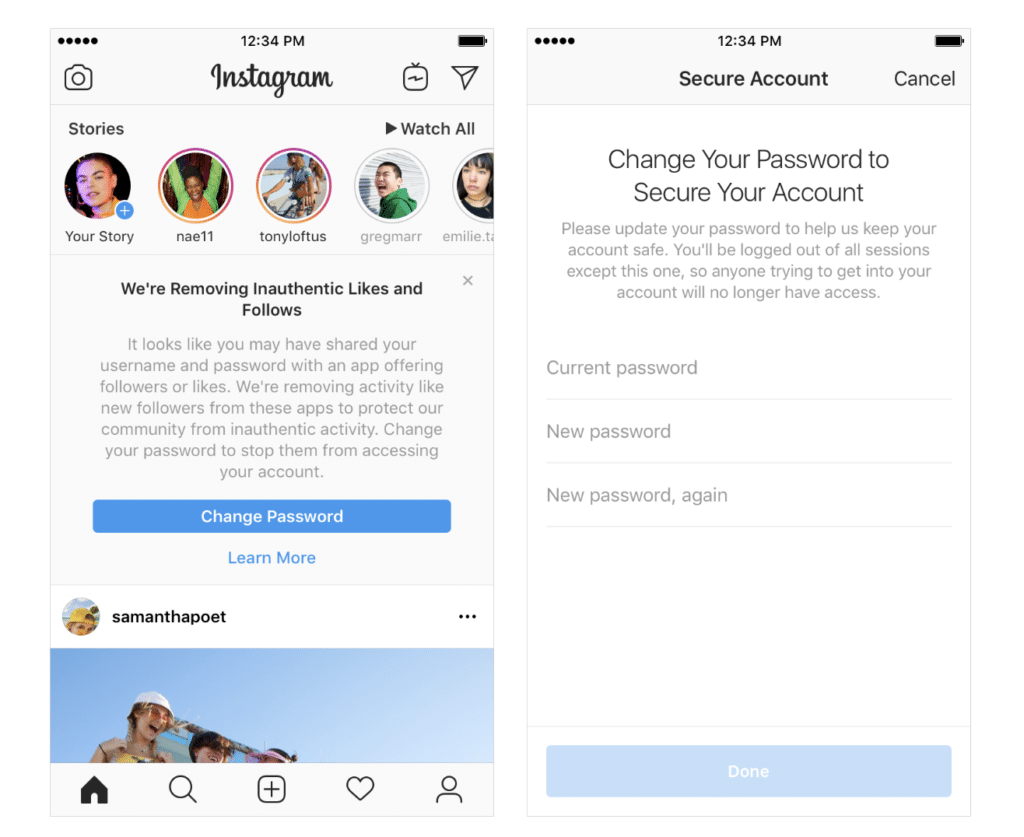
Arm Yourself with the Tools of the Trade
In the era of peak social media, there’s no shortage of tools designed to ease the always-be-posting burden on brands.
Here, we’ve compiled a shortlist of tools that can help you free up some time to focus on planning a successful event.
Socedo
Socedo is a social lead gen tool that comes with deep audience insights and the ability to take social data into your marketing automation tool. Brands can use social insights to score leads and track progress toward making a deal, setting up a meeting, or simply getting in touch.
The platform is compatible with Marketo, Salesforce, and HubSpot and is one of the few tools you can use to target Twitter audiences based on interests, location, or job title.
Social Oomph
A social media tool designed to boost productivity, Social Oomph allows you to bulk upload content for later posting. What’s more, you can also use this tool for direct message campaigns that automatically engage followers.
The benefit is, you’ll save time while offering a personal touch—think sending DMs to new followers or reminding people to register for the event. Keep in mind that these keyword-triggered automated campaigns can come off as spammy if you’re not careful.
Make sure all automated messages offer some value to your audience, such as a code, a giveaway, or a free resource.
ToneDen
ToneDen is a social marketing platform that helps you get a handle on Facebook and Instagram advertising to maximize ROI. The platform makes it easy to reach your target audience and comes with automated budget optimization and conversion tracking.
Hootsuite
One of the more widely-used social tools in the game, Hootsuite is a bit more robust than Buffer and comes with listening and engagement tools, in-depth reporting, and bulk scheduling.
The key advantage here is the single dashboard view, which gives users the ability to see what audiences are talking about, measure performance, and respond to comments and complaints in real-time.
SocialLadder
SocialLadder is a brand ambassador platform designed to make it easy to source help from your audience by offering custom rewards and incentives to motivate them.
You can use the platform to assign tasks to ambassadors like creating a post on Instagram or Facebook and give them vanity URLs that can be used to track the ROI of their efforts.
Meet Edgar
Meet Edgar calls itself your “social media on autopilot,” allowing you to repost content automatically, generate pre-written social posts, and schedule based on categories.
Meet Edgar is best used for exposing them to a new audience and increasing traffic to content you’ve worked hard on.
Automation Won’t Do Everything for You
It’s important to remember that social media is about nurturing and maintaining relationships—in other words, being social. As such, you can’t automate everything and expect online engagement to skyrocket.
Still, by using some of the tools we’ve included above, you can free up some time for taking care of the last-minute event details—or creating higher-quality content. Here are a few ways you can set yourself up for social success:
Plan Out a Variety of Messages for All Channels
Different types of content align with different goals. So, what you’ll want to do is make a list of your objectives. This might include attracting traffic, driving registrations, generating leads, and so on.
Make a list of different assets you have on hand, and what you’d like to create to support your campaigns. A few possibilities:
- Custom AR filters
- Giveaways
- Event countdowns
- Blog posts
- Whitepapers
- E-Books
- Product announcements
- Webinars
- Videos
This graphic below doesn’t cover every content type, but we like how it breaks down the buyer’s journey and gives an example of what you might share at each phase.
Tailor Content to Each Channel
Cross-posting the same content on all social media channels without making any changes will signal to your audience that you haven’t quite gotten the hang of social media. We get the impulse, to be sure—cross-posting keeps your accounts active and saves time.
However, things like image formatting, captions, and even tone vary by platform. Different platforms cater to different demographics—LinkedIn is mostly men and more formal, compared to Instagram, which is used primarily by younger women.
Both platforms might be part of your channel mix, but approaching them the same way comes off as tone-deaf and lazy—not exactly a recipe for success when the goal is to drive engagement.
Create a Posting Schedule
After you’ve come up with some content ideas, you’ll want to create a schedule that lines up with your event timeline. Layout “milestone” communications like registration dates, announcements, and so on, so you can build in plenty of time to promote them.
Your best bet is to break your content calendar into three parts—before, during, and after the event takes place.
Set Up Reposting
Reposting won’t work for every type of post—especially in the event space where marketing efforts operate on a strict timeline.
Evergreen Content
These are posts with a “timeless” quality—think industry best practices or how-to articles, white papers, and eBooks.
You can automatically reshare evergreen content, and it’s an excellent way to keep your posting schedule full. Keep in mind; evergreen isn’t “forever.” Be sure to run an audit on your content to make sure that information is always up-to-date.
Content Curation
Content curation may sound like a cheat when it comes to posting on social media, but it’s a great value-add that takes minimal effort. Approach curation by putting yourself in your audience’s shoes–why is it useful? Is it relevant to your brand?
Shane Barker’s post below is a good example of evergreen content you could curate in advance. As a digital marketing influencer, this post on buyer personas is on-brand and likely useful to his audience.
Content curation is also the perfect use for automation. A prescheduling tool can optimize the best times to post content. Thus allowing you to build goodwill with the content creators (note the shoutout in the example), while freeing up time to focus on responding to others, creating content, or likely, planning the details of the event.
Product-Specific Posts
Another area where automation makes sense is posting information about your products or services. While you’ll want to post this type of content sparingly, you can reuse it with different prompts.
Post-Event Social Automation
After the event, follow-ups are an essential factor in keeping up the momentum after everyone goes home.
While you’re there, stock up on images, interview customers, record live sessions, and so on.
When you’re back in the office, you can chop up video clips into short snippets, share photos and sum-ups from the event.
Compiling these materials and loading up your content calendar allows you to make sure you don’t forget to share these tidbits. Scheduling in advance lets you spend more time writing personal messages and emails to follow up with new contacts.
Wrapping Up
Echelon Design does all things event—from design and builds to video recordings and high-tech displays that inspire audience excitement.
Do you know what else we do? Event strategy. If you need help planning a social media campaign to support what happens at the show, we can help.
Get in touch, and let’s talk about creating a holistic event strategy where marketing, design, and experience come together to create something great.











