Attending a trade show is a major investment. It takes time, energy, and yes, a whole lot of cash.
To make the experience worth your while, you’ll want to make sure you leave with new opportunities, a pipeline full of leads, and increased brand visibility. As you might imagine, it’s hard to accomplish all of that at a one or two-day event.
That’s where social media comes in. It’s a low-cost way to reach your audience ahead of the show, enhance the experience for attendees, and reinforce the connections made after everyone has packed up and gone home.
Below, we’ve included some tips for developing a social media strategy that supports your trade show goals, and by extension, your general marketing objectives. Let’s have a look:
Free Download: Instagram Stories Tips for Your Next Trade Show
Define the Audience, Select the Channels
The first step towards developing your social media strategy is defining your audiences. Without knowing how to speak your customers’ language, it’s going to be hard to connect with them.
A well-defined audience allows you to directly address problems, speak to their goals and aspirations, and prove your value so that they respond to your CTAs. Click To Tweet- What are your audience demographics? Think age, gender, income, location.
- Are you B2B or B2C?
- What industry do they work in? What challenges do they face?
- Where do they spend time online?
- How do they talk? Professional? Casual?
- What types of content do they consume–i.e. Video, infographics, do they read long-form articles?
Understanding what makes your audience tick–as well as the context of your relationship–allows you to start highlighting where you can entertain your followers, solve their problems, and make connections.
The second part of this is establishing how your trade show goals, and to a larger extent, business goals, align with your audience and how they perceive your brand.
So, think back to why you’re attending this show in the first place. For some brands, it might be to grow an audience, others want to connect with suppliers and partners, or establish their brand as the go-to source of X.
Maybe you’re looking to fill your pipeline with new leads or you’re gearing up for a product launch. Whatever it is, you need to figure out what your audience needs to do to ensure that this is a successful experience.
Which Channels Should You Use?
Depending on your industry, some platforms may be better than others. In general, you’ll want to pick two or three channels, rather than trying to do everything at once. Here’s a breakdown of social media demographics for a sense of who “hangs out” on what digital channels:
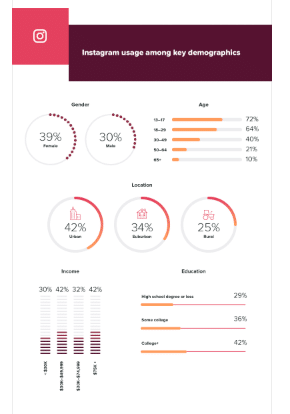
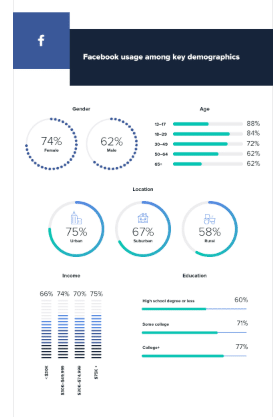
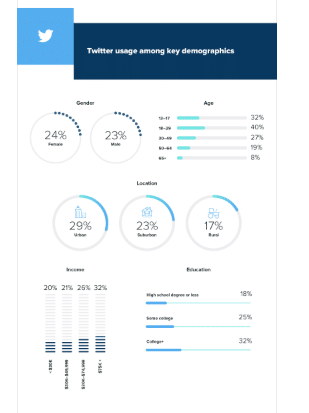
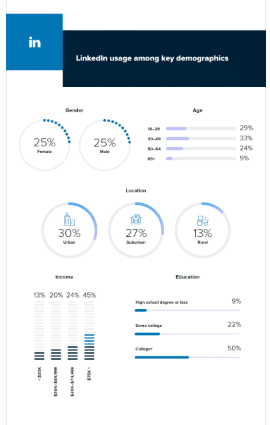
Though demographics are important, they only tell part of the story. If you’re in B2B sales, for example, use LinkedIn to connect with other professionals, plus Twitter and Facebook to cast a wider net. For B2C brands, Instagram’s focus on visuals is a natural fit.
For more guidance, we found this chart from Fit Small Business does a good job laying out what each channel does best.
Set-up Your Calls to Action Straight Away
Determine what calls to action you’d like to highlight throughout the lifecycle of the event. These tie into your overarching marketing goals.
Early on, you may be more focused on trying to attract more followers or make connections ahead of the event–so CTAs might include things like “subscribe” or “follow.” Top of the funnel content helps to get new leads in your system so that you can market to them later.
As the event draws closer, ask people to book a meeting, reserve a seat during a speaker session, or sign up to try your game or in-booth demo.
You’ve seen it before: so many brands create a ton of social media posts that say “Have you RSVP’d yet?” or “Early Bird Expiring.” While these reminders do have a purpose, they focus only on what you want customers to do for you instead of what you can do for them.
Start Early and Schedule Ahead
Getting a head start allows you to build a wider audience and build up momentum in the months ahead of the big event.
Pre-schedule things like teasers, giveaways, and announcements so you can save some time as you start to get busy. This way, you can focus on responding to comments and questions and post more candid content in real time.
Beyond that, you’ll want to make sure that the content you post makes sense on each channel. Instagram and Facebook are probably not the best places for your 50-page eBook and LinkedIn might not be the best place to host a giveaway.
As you plan your content calendar, map out when and where to promote your different pieces of content. While all channels should work together to create a cohesive brand experience, you need to pay attention to the “norms” associated with each channel.
CoSchedule recommends organizing your planned posts as a spreadsheet, which you can then add to an app like Buffer to schedule them in advance.
Don’t Forget the Hashtag
Hashtags might not be a huge deal on Facebook, but they still rule on Twitter and Instagram. A branded hashtag makes it easier for people to share your event info. Hashtags were created as a way to help users filter through online content and find what they were looking for.
Choose one hashtag for the event, make it memorable, short, and straightforward. You want something people can easily pick up and use themselves to highlight and promote the event, as well as create user-generated content.
If you’re unfamiliar with the term, user-generated content or UGC is content posted by real people who tag a brand or use a branded hashtag in their post. Unlike influencer or affiliate marketing, users don’t get paid to upload UGC content. For brands, UGC allows them to access their followers’ networks, increasing their reach and visibility.
It’s also a great way to build trust with an audience. As you can see in the graphic below, consumers feel that UGC is more authentic than other types of branded content.
Livestream on Event Day
Live video is a great way to get more out of your event presence. A few bullet points that should sell you on the concept, if you haven’t started using it yet:
According to Facebook, users spend 3x as long watching live content and comment 10x more than they do on pre-recorded content.
30% of viewers watching live content from an event will attend the event next year.
All you need is a phone. Live video is spur of the moment “authentic” content that doesn’t need the same polish as a preplanned ad campaign.
What channels should you use for livestreaming? Again, this brings us back to where your audience is—Facebook Live, YouTube, LinkedIn, and Instagram are all solid options, but only if your audience is there.
Share Content From Speakers and Sessions
If your event has speakers or someone from your company is giving a presentation, share highlights from the event floor.
As is the case with live video streams, adding sessions to your feed shows the people back home what they’re missing. It’s also a great way to demonstrate thought leadership and get attendees to stop by your booth later in the day.
Become a Better (Social) Listener
It’s not all about blasting out content all the time. Social media is a really great resource for listening to what your audience has to say, as well as to spot trends, capitalize on popular hashtags, and more.
If you want people to engage with your content, and ultimately, visit your booth at the event, you need to engage with them in the time leading up to the big day.
This is where your hashtag will help you out. Follow it on Instagram and Twitter and type it in to see what people are posting. Here, you’ll be able to see any questions, comments, concerns, along with likes and shares.
That said, listening only matters if you do something with the feedback. Make sure you respond to your audience right away and fix problems as they arise. Buffer recommends following a process called FEARS:
Go Behind the Scenes
Before the show, behind the scenes content allows you to get away from boring “register now” posts and instead show what you’re doing to get prepared. For instance, you could share something like this shot from a project we did for Xtraroom.
Out of context, viewers might not know what they’re looking at, but the right caption can help generate some interest among your following. Think: “We’re rethinking small spaces with @Xtraroom. Stay tuned for our November 2019 launch.”
Conclusion
Using social media before, during, and after the trade show comes with a whole host of benefits. However, success depends on reaching your audience on the right channels with the right messaging using a mix of paid and organic posts, video, photos, and compelling copy.
It’s a lot of work, but skipping out on social means missing huge opportunities to attract new business and build loyalty with existing customers.
To learn more about building a social strategy, a trade show booth, or both, contact Echelon Design. We’ll help you tell your story no matter the medium.
Subscribe here for Instagram Stories Tips for Your Next Trade Show








